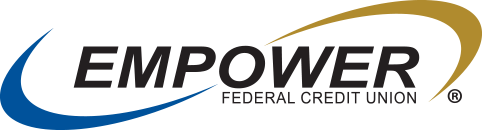Reset Your Online Banking Password
With a few simple steps, you can change your password and unlock your account.
Digital banking is a convenient way to manage your money anytime. But to protect your financial data, we require a password to access your account online or through the Empower FCU mobile app. If you forget your password, believe someone else might know it, or are locked out of your account, here's how to proceed. (Directions are based on a desktop. Mobile app uses similar approach).
1. Click Forgot Password.
.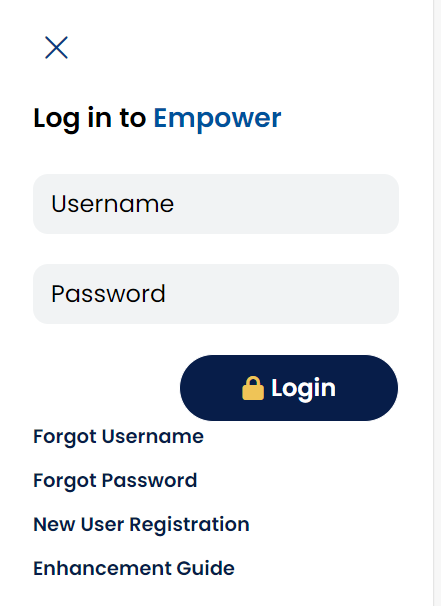
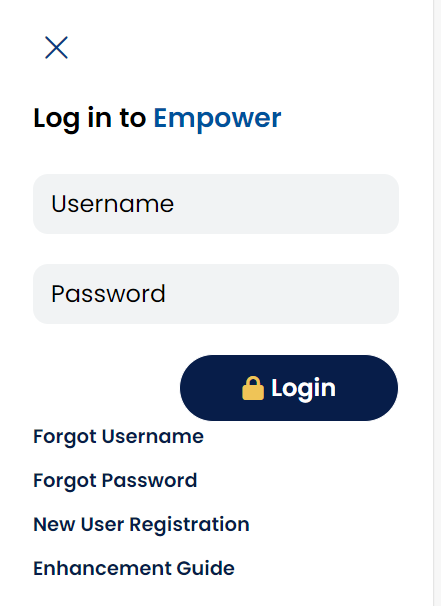
2. Select what Password type you would like to reset:
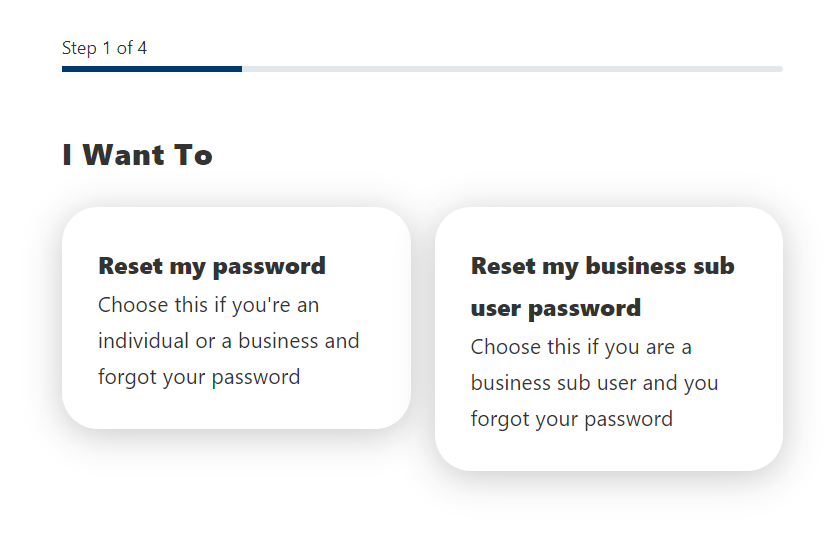
3. Enter the information requested to verify your identity and click "Continue".
I Want To Reset my password Verify Your Identity Screen:
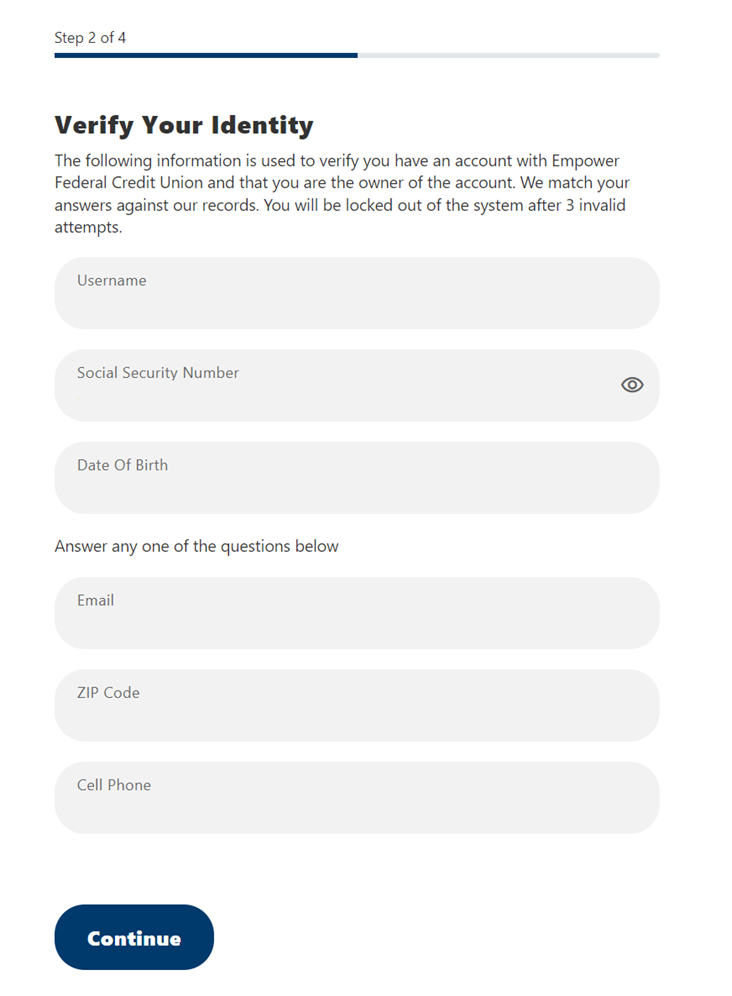
I Want To Reset my business sub user password Verify Your Identity Screen:
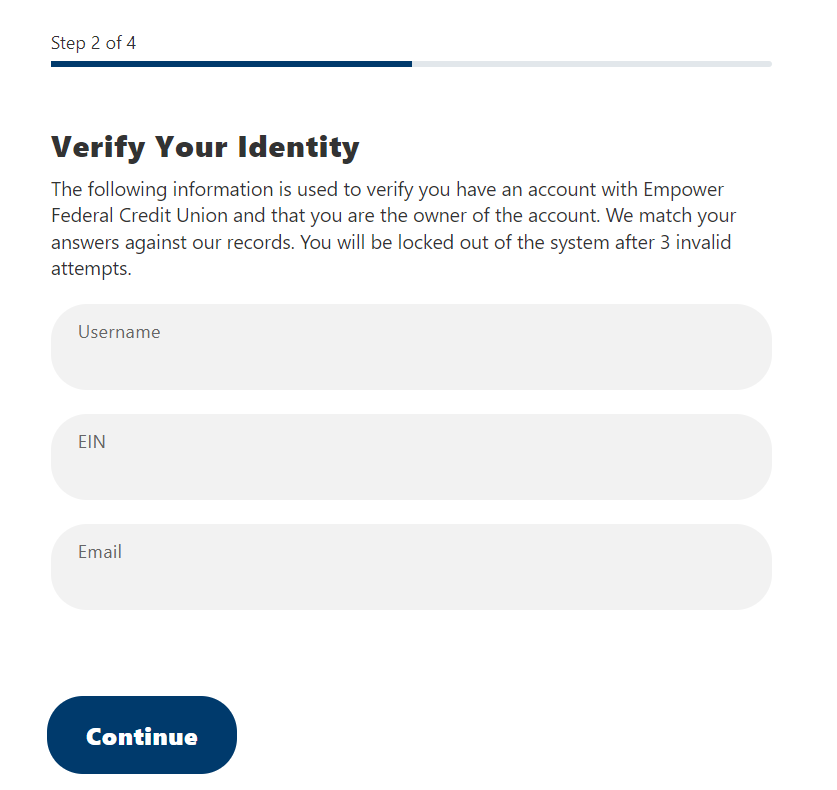
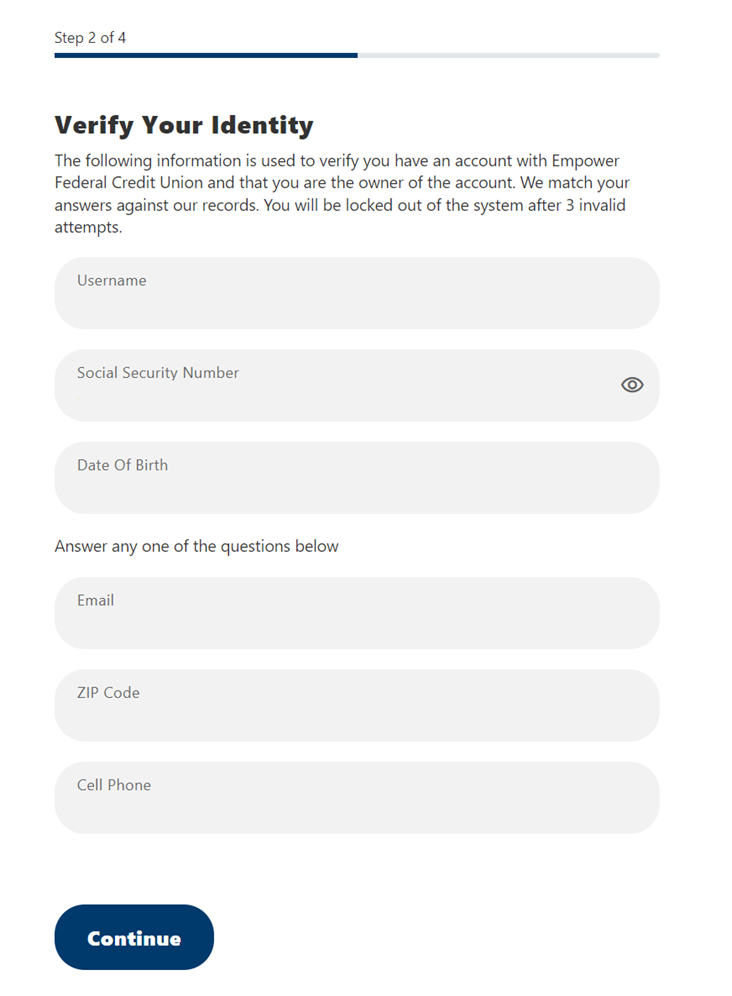
I Want To Reset my business sub user password Verify Your Identity Screen:
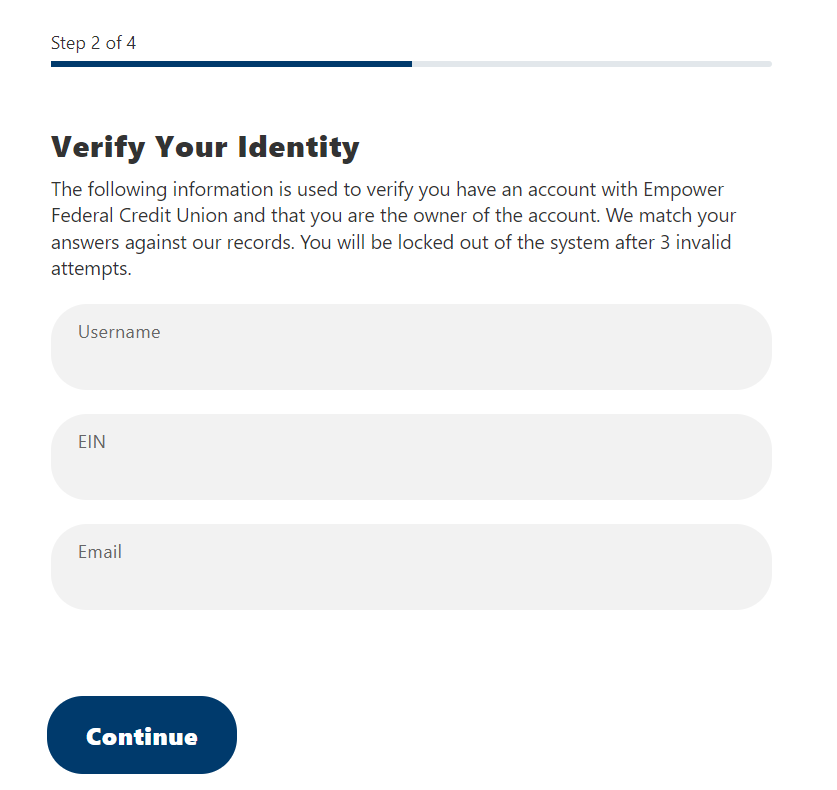
4. Select the method in which you would like to receive your verification code.
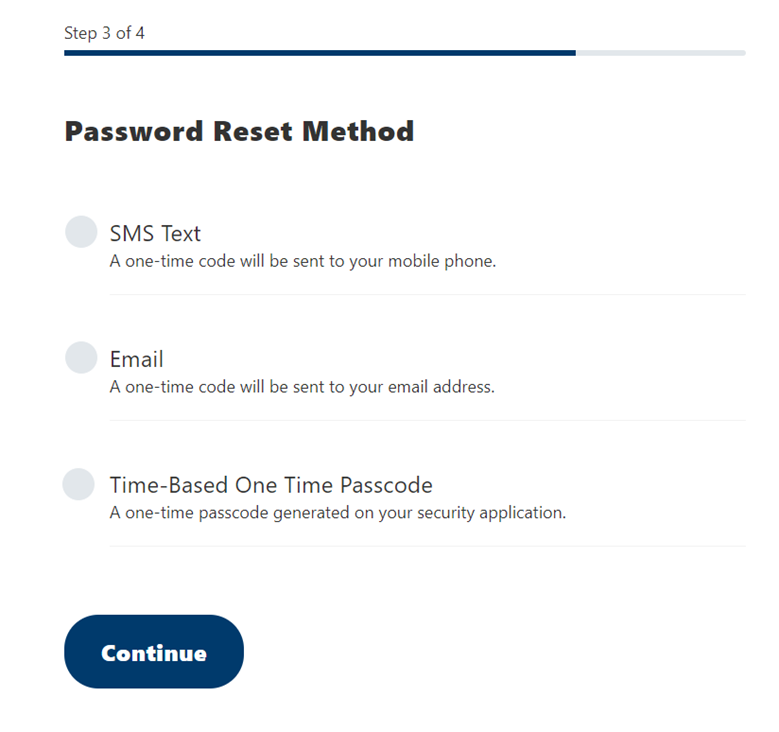
5. Enter your verification code.
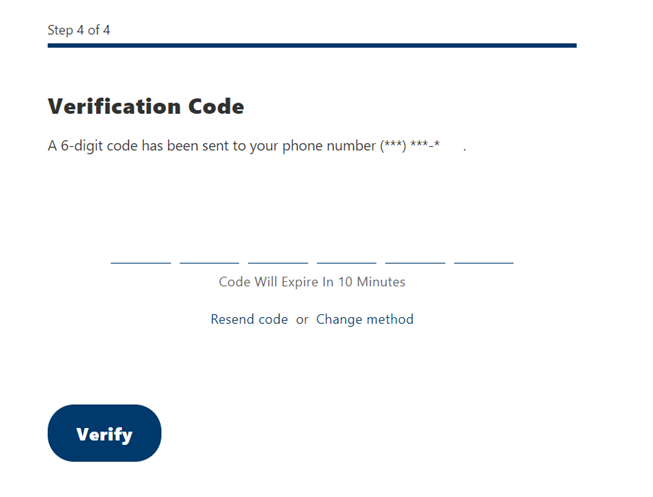
6. Enter a new password and click continue.
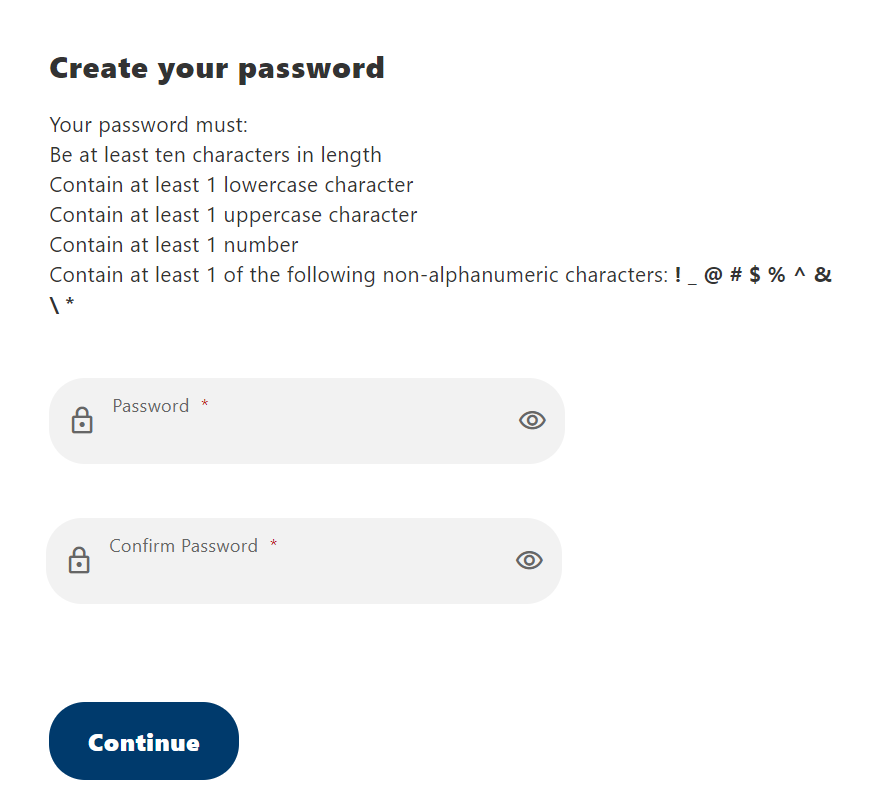
Empowering you to make the best financial decisions.
Explore valuable tools and education to support your unique financial journey.
Similar options available in the mobile app.