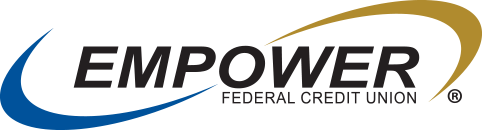Mobile Banking
- Get up-to-date account balances
- Transfer funds between accounts
- Review transaction histories
- Make fast bill and loan payments
- Use our app and your mobile device camera to make check deposits from almost anywhere
- Link your smartphone to your Empower debit card for easy one-tap payments at shops and restaurants
- Receive text alerts that notify you of significant activity on your accounts
- Locate an Empower branch or ATM location
- Download the App: Download our app, available for android & iOS
- Tip for Android: Search “Empower FCU”
- Tip for Apple: Search for “Empower Federal Credit Union”
- Next: After downloading the Empower mobile app, tap “Register a New Account” towards the bottom of the screen; then, follow the on-screen prompts through the registration process.
Biometric ID:
- Members can use biometric authentication to log into the mobile banking app with their device’s biometric capabilities rather than using an online banking username and password.
- The mobile app does not recognize the type of biometric authentication used; it simply receives the results from the device’s system.
Biometric Enrollment:
- When members launch the mobile app for the first time, they are prompted to enable biometric authentication. After selecting Turn on Biometric ID, your biometric authentication will be enabled. If the Not right now, option is selected, you can still enable Biometric ID with the app Settings.
- Anyone who has access to the device through Biometric, such as face recognition or fingerprint, can log into the app.
Disable Biometric ID:
- You can disable the use of Biometric ID in the mobile app by navigating to Settings à Biometrics and toggle off the Use Biometric ID setting.

Empower Mobile Banking is available for members with an Empower FCU Account. To use Mobile Banking, you are required to subscribe to a data plan through your wireless provider. Check your plan or contact your wireless provider for additional fees that may apply. iPhone, iPod touch and iPad are registered trademarks of Apple Inc. Android is a trademark of Google Inc.